How to Download Clean Themes Safely (Step-by-Step Guide)
In today’s digital world, having a clean, professional, and fast-loading website theme is crucial for user experience and SEO. Whether you’re a blogger, business owner, or developer, choosing the right theme can make or break your site’s success.
In this guide, I’ll show you how to download clean themes safely from Envato Elements, one of the best marketplaces for premium WordPress, Shopify, and HTML templates. Plus, I’ll share tips to avoid malware-infected themes and optimize your site for speed.
For more web design tutorials and learning resources, check out Folcora Learning Hub.
Why Download a Clean Theme?
Before we dive into the steps, let’s understand why a clean theme is essential:
Faster Loading Speed – Lightweight themes improve SEO rankings.
Better Security – Avoid malicious code hidden in nulled themes.
Professional Design – Premium themes offer better layouts and customization.
SEO-Friendly Code – Well-structured themes rank higher on Google.
Avoid Free Themes from Untrusted Sources Many “free” themes contain malware, spam links, or bloated code that slows down your site.
Step-by-Step: How to Download Clean Themes from Envato
Step 1: Sign Up for Envato Elements
Envato Elements offers thousands of premium themes for WordPress, Shopify, and more.
- Go to Envato Elements
- Click “Sign Up” and choose a plan (they offer a free trial).
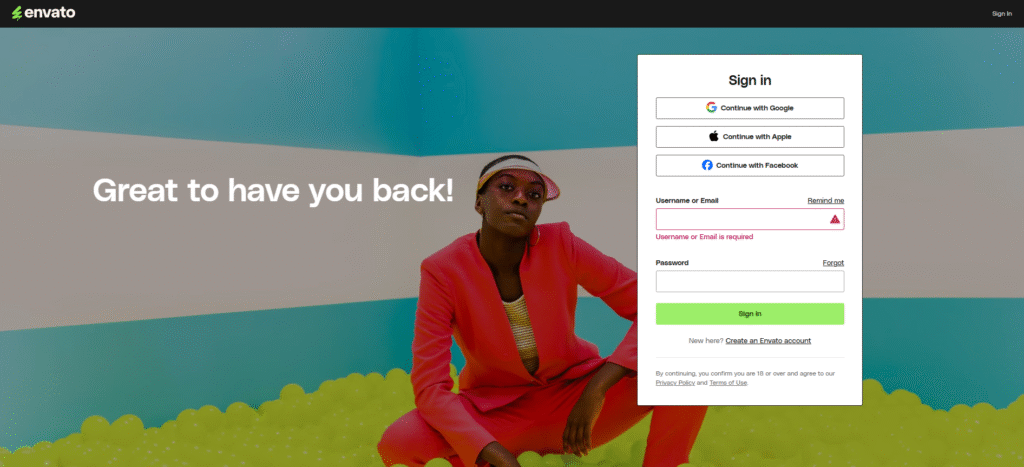
Step 2: Search for a Clean Theme
- Use keywords like:
- “Minimal WordPress Theme”
- “Fast-Loading Shopify Theme”
- “SEO-Friendly HTML Template”
- Filter by:
- Category (Blog, Business, Portfolio)
- Compatibility (WordPress, Shopify, etc.)
- Ratings (Choose 4.5+ star themes)
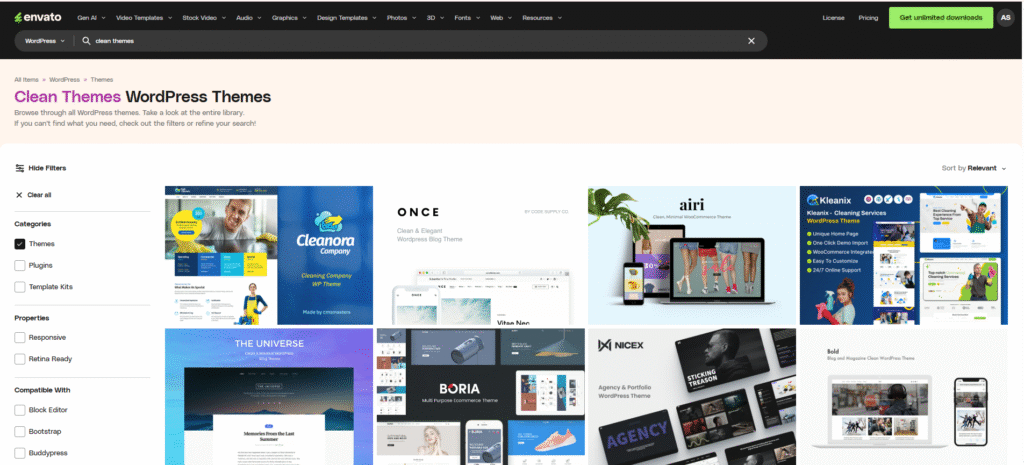
Step 3: Preview & Download
- Click on a theme to see a live demo.
- Check:
- Mobile responsiveness
- Loading speed (use GTmetrix)
- User reviews
- Click “Download” (ZIP file).
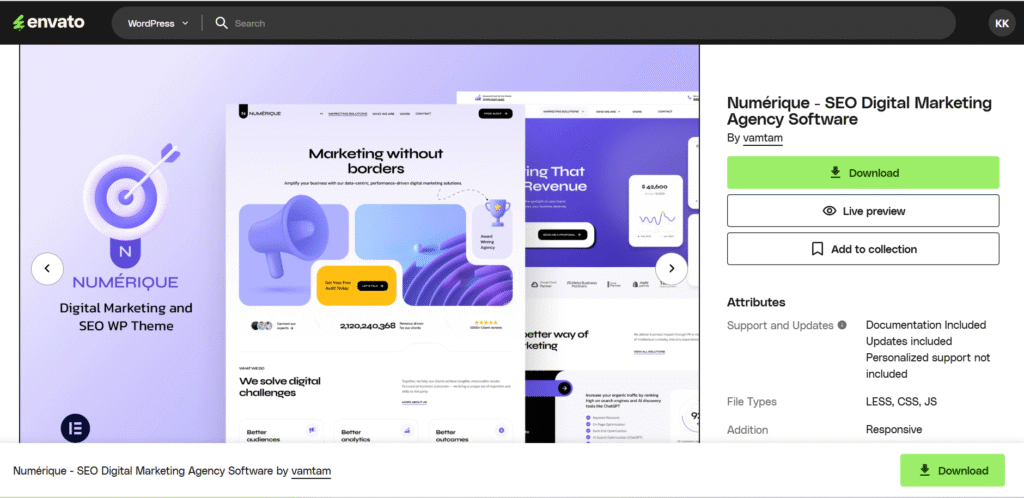
Step 4: Install the Theme
For WordPress:
- Go to Appearance > Themes > Add New > Upload Theme.
- Select the ZIP file and install.
For Shopify:
- Go to Online Store > Themes > Upload Theme.
- Select the ZIP file.
How to Ensure Your Theme is Safe & Clean
Even premium themes can sometimes have issues. Here’s how to verify:
Scan with VirusTotal (https://www.virustotal.com/) Upload the ZIP file to check for malware.
Test Speed with GTmetrix (https://gtmetrix.com/) Ensure fast performance.
Check for Bloatware Avoid themes with too many pre installed plugins.
Best Places to Download Clean Themes (Besides Envato)
If you’re looking for alternatives, here are some trusted sources:
- Official WordPress Repository (wordpress.org/themes) – Free & safe.
- ThemeForest (themeforest.net) – Premium marketplace.
- Astra & GeneratePress – Lightweight, SEO-friendly themes.
Final Thoughts
Downloading a clean, optimized theme is the first step to a successful website. Always choose trusted sources like Envato to avoid security risks.
Did you find this guide helpful? Share it with others who might need it!
